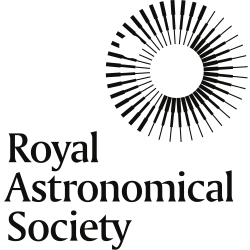 If this is the first time you've visited this site, you may be wondering what to do next. Finding out your username, and creating your password, is a good first step, and this article will help get you started.
If this is the first time you've visited this site, you may be wondering what to do next. Finding out your username, and creating your password, is a good first step, and this article will help get you started.
Forgotten Username or Password
If you're logging on for the first time, or you need a reminder for your password, this is the process:
- Click the link in the Login section called Forgot your Username/password .
- Enter your Email Address.
- Click Submit.
- Close the web page (or the browser) that you are on.
A link and verification code will be sent to your email address.
- Click the link that has been sent to you, and this will automatically open a new browser page with your verification code entered for you.
- Click Submit.
- Enter and confirm your new Password.
- Click Submit.
Your password is now reset and you will be able to logon using your new password.
Forgotten my email address
If you don't know the email address that you gave the RAS, please contact us for further information.